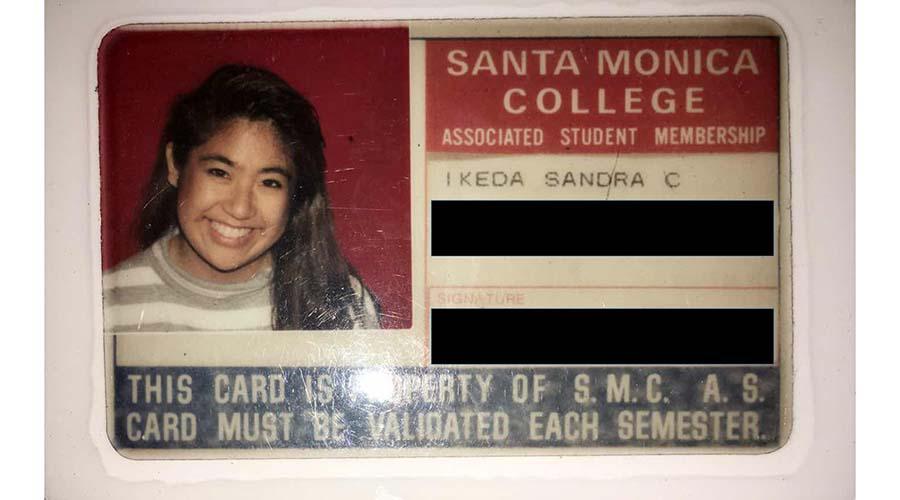Missing Signal Values
Missing Signal Values
I am having some trouble downloading data in the R API/package. It all seems to work fine but I am not getting any signal values. If I download this same data as a bed file there are signals in this range of positon values, but if I download it in R I don't get any values in the signal value column.
R code:
`
id <- deepblue_select_experiments(experiment_name = "E050_WGBS_ReadCoverage.bedgraph", chromosome = "chr6", start=26330464, end=26330664)
request <- deepblue_get_regions(query_id = id, output_format = "CHROMOSOME,START,END,SIGNAL_VALUE")
region <- deepblue_download_request_data(request_id = request)
region
`
Result:
`
Called method: deepblue_select_experiments
<span class="ace_constant ace_language">Reported status was: okay
Called method: deepblue_get_regions
Reported status was: okay
Called method: deepblue_info
Reported status was: okay
Called method: deepblue_info
Reported status was: okay
trying URL 'http://deepblue.mpi-inf.mpg.de/xmlrpc/download/?r=r791736&key=anonymous_key'
Content type 'application/x-bzip2' length 124 bytes
==================================================
downloaded 124 bytes
Decompressing downloaded file to /tmp/RtmpZfobRp/file495c5e0585df_uncompress
Reading file from /tmp/RtmpZfobRp/file495c5e0585df_uncompress
</span>GRanges object with 18 ranges and 1 metadata column:
seqnames ranges strand | SIGNAL_VALUE
<Rle> <IRanges> <Rle> | <character>
[1] chr6 [26330521, 26330522] * |
[2] chr6 [26330522, 26330523] * |
[3] chr6 [26330544, 26330545] * |
[4] chr6 [26330545, 26330546] * |
[5] chr6 [26330552, 26330553] * |
... ... ... ... . ...
[14] chr6 [26330602, 26330603] * |
[15] chr6 [26330603, 26330604] * |
[16] chr6 [26330604, 26330605] * |
[17] chr6 [26330644, 26330645] * |
[18] chr6 [26330645, 26330646] * |
-------
seqinfo: 1 sequence from an unspecified genome; no seqlengths`
Bedfile downloaded from the web interface open in IGV:
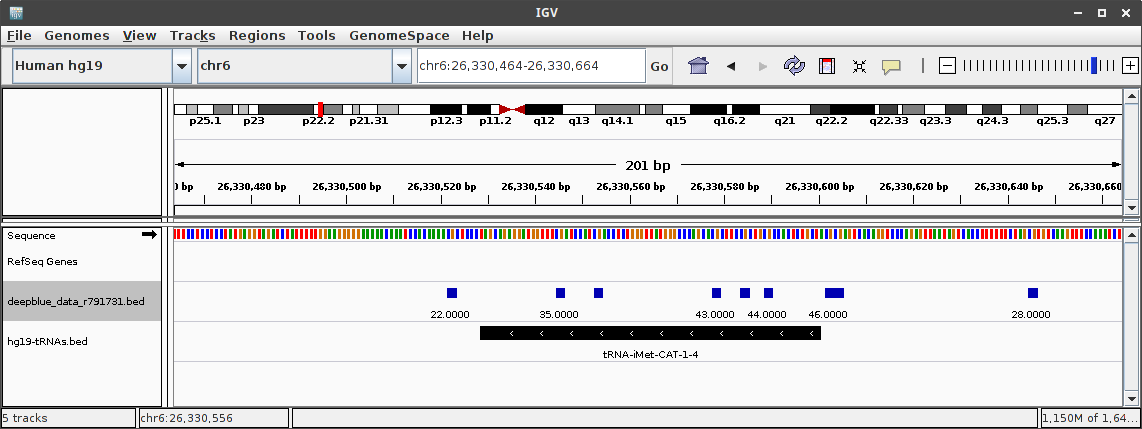
Any Suggestions?
 Double clicking isn't remove a selected item
Double clicking isn't remove a selected item
After filtering and clicking on a particular dataset if I want to remove the unwanted data it isn't removing by double clicking even though it is mentioned above as such. Please fix the problem.
 Simplify addition of project datasets
Simplify addition of project datasets
Customer support service by UserEcho